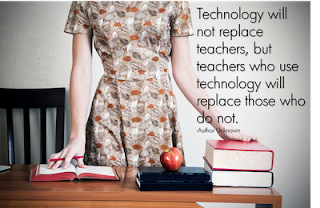Thursday, July 18, 2013
Blog Post #16: Final Reflection
Part One
For my future classroom, I hope to be able to have the means to use as much technology as I can. Technology has come along way in the classroom setting! When I was in grade school, we wrote on whiteboards and chalkboards and we watched videos on the television. Nowadays, teachers can show videos and even teach lessons on SMARTboards!In my first blog post for EDM310, I wasn't sure just how I would use technology in the classroom, but I had an idea of a few tools I would use! Over time, Dr. Strange challenged us to use, talk about, and discuss different tools that could be used when learning.
Technology is so beneficial to the classroom because there are so many different tools that can be used to learn. iPad apps for the classroom is a major tool, because students can learn while playing games and doing activities on the apps. Another great technological tool that can be a major factor in the classroom, is blogging. When blogging, students can enhance their literacy skills in many different ways. One way in particular is feedback in comments. When students blog, educators, fellow students, parents, and/or guardians can comment on activities being done. Within the comments, people can give suggestions on how to make better decisions when it comes to grammar, organizational skills, and many more things.
I plan on using many different technology resources like Skype, Discovery Ed, and Blogger. I would use Skype in the classroom because my students will be able to ask other educators or professionals all sorts of questions about their specific field. Discovery Ed. allows students to bring text to life by researching a specific topic and finding videos instead of text or pictures!! I would use Blogger so that my students can use it to enhance their literacy skills and share their activities with other people!
Technology is so important in the classroom setting, because the world is evolving and constantly changing. Being technology literate is a major aspect because of the constant changes, we as educators need to prepare our students for the real world by using the current technology!
Part Two
Wednesday, July 17, 2013
Blog Post #15: Anthony Capps
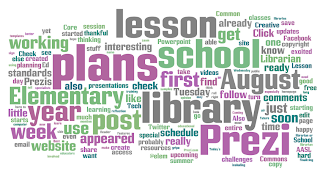
Anthony Capps is a former EDM 310 student and lab professional who excelled in Dr. Strange’s class. He has also become a great friend of Dr. Strange. Anthony Capps is a third grade teacher in Baldwin County and Dr. Strange sits down with him in these video calls discussing various different technology topics.
Caitlin Lankford
iCurio
Baldwin County has started using iCurio in the schools. In the interview video of Dr. Strange and guest Anthony Capps, Capps describes what iCurio is and the many ways he uses the program in the classroom. Capps said that iCurio pulls safe websites for students to do research on for educational purposes. iCurio is also an easy way to store and organize virtual files and folders. Capps uses iCurio so that his students can get an early start on practicing organizational skills. Another way Capps uses iCurio in the classroom, is to make virtual timelines. For instance, if his classroom is studying historical figures, the students can look up the focus figure and find out what historical events were happening during their time. iCurio even allows read-alouds for students with reading disabilities. For my future classroom, I would love to use the timeline feature on iCurio so that my students can grasp a better understanding of what major historical facts happened.
Discovery Ed
In another interview of Anthony Capps and Dr. Strange, Dr. Stange asks Capps to explain how he uses Discovery Ed in his classroom. Capps starts off by saying, “if a picture is worth a thousand words then a video must be worth a million and Discovery Ed is worth every bit of the million!” I love Capps’ quote!! Capps says that Discovery Ed is a great visual aid resource because students can use videos to enrich their research experience. The reason why is because, students using Discovery Ed don’t look up pictures relating to what they are learning, they look of videos to gain information. “Discovery Ed really brings text to life” says Capps, and that is so true!! Students won’t just read their text, but they will use visual aids to gain knowledge about their learning content. Capps’ students reacted to Discovery Ed in a positive way. They enjoy using Discovery Ed just as much as they love reading the actual text. They associate reading with visual aid learning. I would love to use Discovery Ed in my future classroom, so that my students will be able to expand their research experience!
An Additional Thought About Lessons-
The last part of Anthony Capps’ and Dr. Stange’s interview video, Capps adding his thoughts on lesson plans. Capps said lesson plans are four layers thick with each layer meaning something different, but all of the same importance! the first layer is the year layer. In the year layer, where you question how the lesson plan fits into the year, and are you going to cover all of the content standards? The second layer is the unit and in the unit, the question that should be asked is are the unit projects devised in a way that is meaningful? The educator can not do all of the required activities and projects in one day, they should be spread over a time so that the student can understand and comprehend the learning content over a unit time which is usually six to eight weeks. For the third layer, the question that should be asked is how are you devising the projects so that they can be done weekly? The final layer is the daily lesson plan. For the daily lesson plan layer, the educator should think about how to deliver the material to the students so that they are hooked and engaged. The four components come together to make a lesson plan. I have never thought about seeing lesson plans as to having layers. After listening to Capps talk about the four components, I think I have a better understanding on lesson plans.
Lauren Macon
iCurio-
In the conversation with Dr. Strange, Anthony Capps describes his viewpoint of iCurio as a safe search engine that allows students to search websites that fit the Alabama State Standards. Not only does it allow you to search websites, it allows you to search images, videos, etc. that are pulled and filtered for educational uses. It also has two other components other than being a safe search engine for students. One component is a storage capacity for students and teachers. This is a great tool for teaching students organization so they can organize valuable content in files and folders. This is an advantage. If students have to leave iCurio to go to lunch, P.E., etc. they are able to save the website they were visiting so they can remember where they were. Another component is Timelines and Historical Features. Anthony talked about using Timelines in his classroom next year. You can search by criteria when using Historical Features. If a child is doing a project but they do not know much about it, they can simply search something like female, minority, astronaut. This is like a directory for historical figures which is important because students do not have background knowledge to know the names of all historical figures. iCurio also has an accessibility feature called Read Aloud. I thought it was interesting that Anthony said iCurio would be useful for any grade level that the teacher feels comfortable letting students search the web. In my future elementary classroom, I plan to use iCurio. It is not only a safe search engine, but it allows the students to search the web for websites and other media tools that fit the Alabama State Standards. I cannot wait to use this tool with my future students!
Discover Ed-
Discovery Ed is a useful tool for project based learning that gives text a visual aspect. In the conversation, Dr. Strange talks to Anthony Capps about how he uses Discovery Ed in his classroom. Anthony says, “A picture is worth a thousand words, but a video must be worth a million.” Discovery Ed is worth that according to Anthony. He says that if a child has a visual text, they will retain a lot more. It is a great tool for social studies and science. For example, if they are doing a lesson on plants, the student can search “beautiful flowers” and it will give them a video to learn instead of just a picture. Discovery Ed gives the opportunity to bring experts into the classroom via video, which is crucial. Discovery Ed is beneficial for student searches so that they are able to enrich their research experience. It is also beneficial because it brings different texts to life and gives the opportunity of comparing and contrasting reading. Discovery Ed is a tool that I will use in my classroom. As Anthony said, the students will retain more when they are viewing something rather than just reading text.
The Anthony- Strange list of Tips for Teachers Part 1-
The Anthony- Strange list of Tips for Teachers Part 1- In the conversation between Dr. Strange and Anthony Capps, they discuss five things that every new teacher should think about and prepare for. This is a great list that I will keep in mind as I pursue my teaching career. The first five tips for teachers are:
1. BE A LEARNER- To be a successful educator, you must be interested in learning. Then, you must model it for others. This reminds me of what Dr. Strange says, “I don’t know, let’s find out.”I learned five great tips that every teacher, including myself, should always remember when teaching. One fascinating thing Anthony Capps said was that, competition, pride, collaboration and purpose lead to more students reflecting and sharing their work as if it were gold. I enjoyed the conversations between Dr. Strange and Anthony Capps, especially the Strange list of Tips for Teachers-Part 1. I look forward to Part 2. Thank you Dr. Strange and Anthony Capps for sharing your knowledge and tips!
2. HARD WORK- Teaching is hard work, but there is no separation between playing and teaching. Teachers are still learning the craft of teaching in their free time. Teaching can be fun and fascinating if you let it be and in the end will be very rewarding.
3. FLEXIBILITY- When you are teaching, things will not always happen as planned, therefore you cannot be committed to one way of doing something. Teachers must be able to respond to unexpected events. For example, in Anthony Capps class, the servers were not working, so he had his students on the floor painting. Surprises like this always happen so we must be flexible.
“Start with the end in mind.” Start out with the end goal in mind, if it doesn’t look like what you intended, be flexible.
4. GET KIDS ENGAGED- Anthony Capps says you must have 100% engagement in your classroom. Teachers should not leave any child behind. To engage students, choose a content they are interested in, make it a process they want to use, let them discover something and get excited about it, and make it shareable so they have an audience to share their work with. There are many ways to get motivated. Each day, always think how you can get every one of your students involved in the learning process.
5. REFLECT- Self evaluation is important in the process of learning. Use audiences as a purpose to reflect and use critiques from the audience. Reflection needs to be the goal and an audience leads to reflection.
Melissa Canterbury
iCurio-
iCurio, according to Anthony Capps in his video call with Dr. Strange, is an online tool that allows students to not only search websites safely, but also other forms of media that has been filtered for educational purposes that adhere to the ACCRS and other State Standards. iCurio has two other major components as well as being a safe search engine for students. One great aspect of iCurio is that it has a storage capacity that not only allows teachers to store items, students can store content that they find valuable. iCurio allows students to start getting practice with virtual organization through the folders and files. Other great tools components of iCurio are features such as Timelines and Historical Figures. Anthony talks about how he plans to use Timelines more next year but that he has used a lot of the Historical Figures feature. iCurio has a directory feature with Historical Figures where what students do is type in keywords about a certain topic. For instance, if the students are doing a civil rights projects, they would type in “1960 African male”. This kind of directory is important because students do not have the background knowledge to know the names of historical features, that is what they are researching. What I found useful about what Anthony says about iCurio is that it can be used in any grade level! I will be teaching in the elementary classroom and plan to use it in my classroom because not only does it have safe text that has been filtered, there are a lot of other media that will engage the students! Great tool and I can’t wait to use it more and incorporate it into my classroom.
Discovery Education-
One of the tools that Baldwin County has made accessible to educators now is Discovery Ed. Dr. Strange sits down with Anthony Capps in this YouTube video, to get Anthony’s thoughts on Discovery Ed in the classroom and why he thinks it’s a useful tool for Project Based Learning. “A picture’s worth a thousand words, and a video must be worth a million.” Discovery Ed is a great tool to backup a text with visual which helps the students retain more through visuals. Anthony talks about how he uses it with his students in their classroom. For instance, if they are doing a lesson on plants, Discovery Ed takes the students way farther than just a picture. Discovery Ed provides them with videos and brings in experts on topics via video. Anthony uses Discovery Ed in his classroom for student searches and he uses it to bring different texts to life. One fascinating fact that they talked about was that students retain more information when they are viewing something rather than just reading a text. The same goes as if students are engaged. I think Discovery Ed is a great tool to engage students in the lesson and a tool I can see myself incorporating in my future elementary classroom.
Use Tech, Don’t Teach It-
In Dr. Strange and Anthony Capps’ video, Don’t Teach Technology-Use It!, Anthony talks about technology in his classroom. Our culture is so technologically based that there is no way to escape it. Whether adults are interested in technology or not, it just comes natural to children. An important way to incorporate technology into the classroom is to scaffold your tools and use different ones. Start with doing a small reflection on iMovie one week and then the next have them create a movie. Use technology to get your students excited about lessons, use it to let them share what they have created, and as a teacher, use different tools meaningfully. DON’T EXPECT PERFECTION! If you use a new tool, allow students time to reflect on what they have used and what they made mistakes on. I like how Dr. Strange’s class allows us to learn on our own, we actually learn it better and remember what we have done to master the skills. It will be the same way with elementary students, use technology with your students, don’t just teach it to them. I really enjoyed the talks with Anthony Capps, I like that he is a former EDM student and how far he has come in his career! Thank you Anthony for everything you have shared with us!
Saturday, July 13, 2013
C4T #4
Dean Shareski is a digital learning consultant with the Prairie South School Division in Moose Jaw, Saskatchewan , Canada and specializes in the use of technology in the classroom. In 2012 Shareski started working for Discovery Education as the Community Manager of the Canadian Discovery Educators Network.
I thoroughly enjoyed reading Shareski's blog. He is very entertaining and a joy to watch. For this C4T, I watched two videos that Shareski posted of him speaking at two separate events, ISTE conference in San Antonio and TEDxWestVanEd event. To me, the two videos went hand in hand, though they were about different topics, one about creativity and the other joy.
The first post I read by him was entitled "The Stupidest Creative Act." Shareski talked about how being silly is a good thing and that our schools could use a little bit more silliness. I could not agree with him more! Shareski said that silliness is a door opener to creativity. Wow!! I never thought of silliness to be a door opener! He quoted Clay Shirky by saying "the stupidest creative act is still a creative act!" Of the three quotes that Shareski quoted in his speech, that was my favorite, because it is so true!
"If we really do want to see our students be more creative, we’re going to have to allow them to do things that at first glance might seem kind of stupid. It’s one of the attributes of new media and indeed the benefits of technology." -Dean Shareski
The reason I believe that the two posts go hand in hand is because for this next post, Shareski quoted some of his same points that he did in the first video. However, for this post, Shareski talks about joy in classrooms, at a TED event. Shareski started out by asking, why schools are not places of joy? He responds by saying,
Shareski then quotes Mark Twain. He says, "to get the full value of joy you must have someone to divide it with." I love that quote! We can't just sit alone being joyful, we have to share our joy with the world!! Shareski showed the TED audience some video examples of what joy looks like. For instance, one of the videos was of a little boy trying to "master" a domino type maze. However, it took the boy four tries to be successful and by the fourth try, he was. When his "maze" worked, he was jumping for joy and had a HUGE smile on his face! It was so delightful to see the little boy accomplish such a task, and to see the joy on his face when he had mastered it. Then, Shareski switched to a more specific topic, joy in the classroom. Shareski shared five ways to see joy in a classroom.
I thoroughly enjoyed reading Shareski's blog. He is very entertaining and a joy to watch. For this C4T, I watched two videos that Shareski posted of him speaking at two separate events, ISTE conference in San Antonio and TEDxWestVanEd event. To me, the two videos went hand in hand, though they were about different topics, one about creativity and the other joy.
The first post I read by him was entitled "The Stupidest Creative Act." Shareski talked about how being silly is a good thing and that our schools could use a little bit more silliness. I could not agree with him more! Shareski said that silliness is a door opener to creativity. Wow!! I never thought of silliness to be a door opener! He quoted Clay Shirky by saying "the stupidest creative act is still a creative act!" Of the three quotes that Shareski quoted in his speech, that was my favorite, because it is so true!
"If we really do want to see our students be more creative, we’re going to have to allow them to do things that at first glance might seem kind of stupid. It’s one of the attributes of new media and indeed the benefits of technology." -Dean Shareski
"Mr. Shareski, my name is Caitlin Lankford and I am in EDEM310 at the University of South Alabama. I will be coming back to your blog to comment on your posts as an assignment for Dr. Strange. For this post in particular, I loved! I enjoyed the video of you speaking at the ISTE conference in San Antonio. You kept the audience engaged with humor and visual aids. I want to frame the three quotes you spoke about in your speech. "The stupidest creative act, is still a creative act" quoted by Clay Shirky was my favorite. Thank you so much for sharing this post with us!"
The reason I believe that the two posts go hand in hand is because for this next post, Shareski quoted some of his same points that he did in the first video. However, for this post, Shareski talks about joy in classrooms, at a TED event. Shareski started out by asking, why schools are not places of joy? He responds by saying,
"Unless we justify our learning and tie it to joy, that joy becomes nice but not a necessary idea. However, it needs not be justified, that it’s an end unto itself. It’s not necessarily a means to something else that joy and joy by itself is a worthy goal to pursue." -Dean Shareski
Shareski then quotes Mark Twain. He says, "to get the full value of joy you must have someone to divide it with." I love that quote! We can't just sit alone being joyful, we have to share our joy with the world!! Shareski showed the TED audience some video examples of what joy looks like. For instance, one of the videos was of a little boy trying to "master" a domino type maze. However, it took the boy four tries to be successful and by the fourth try, he was. When his "maze" worked, he was jumping for joy and had a HUGE smile on his face! It was so delightful to see the little boy accomplish such a task, and to see the joy on his face when he had mastered it. Then, Shareski switched to a more specific topic, joy in the classroom. Shareski shared five ways to see joy in a classroom.
1. Be mindful.Shareski continued by saying, "we live in a world where we are information rich, and a little scarce on joy."
2. Create something.
3. Regular random acts of kindness.
4. Turn psedo learning (learning about things) into real learning (learning with people due to today's technology)
5. Be silly and laugh everyday.
As said before, I thoroughly enjoyed reading Dean Shareski's blog. It was very intriguing and I plan on adding him to my PLN so that I may be able to see what else he has to say.
"Mr. Shareski, I love this post. It is exceptional! The visual aids you presented to show what joys looks like, where phenomenal. I agree with you, we do live in a world where we are information rich, and scarce on joy. Once again, I loved watching you speak. You seem to be a joyous person and wanting to see more joy in this joy deprived world. Thank you again for sharing with us and I look forward to reading your blog in the future."
Project #9: PLN Final Report
For my Personal Learning Network, I continued using Symbaloo. I love how Symbaloo is an easy way to organize frequently used websites, like Facebook, Pinterest, or YouTube. After I added TeacherTube and Teaching Channel, I added Chegg, Mrs. Krebs' Blog, Glogster, and our EDM310 blog. I still love using Symbaloo because it is so organized and is easy access! After completing my semester in EDM310, I will continue using Symbaloo!!
Blog Post #14: What did I leave out?
For this assignment, I have pondered quite a bit as to what to do. Dr. Strange asked our class to create an assignment that he may potentially use later in EDM310. The only restriction was, that the assignment had to deal with our specific field. For me, that means Elementary Education (K-6th). There are so many things that could be done in that field. I have said many times that my classroom will not be just a class, but we will be a family that works together. So, to work together as a family, you have to know each other right? I hope so! I mean you spend more time together than your actual family, so why not? Therefore, I decided to come up with an "All About Me" assignment. When I do start teaching, I hope to be able to do an activity similar to this assignment so that everyone will get to know everyone, in the class. After spending a numerous amount of time on Google, I finally found a technology tool to use for this assignment! Glogster!! Glogster is a unique social network based on the creation and sharing of Glogs - interactive posters loaded with text, graphics, music, videos, and more. It is very similar to Blogger, but instead of typing paragraphs to express feelings and share thoughts, Glogster uses pictures, videos, audio and text to share the same things as Blogger, but in a more confined area. When I found Glogster, I immediately got started!! Glogster is free, but you have to create an account! You may sign up via Facebook, or email! Easy peasy, lemon squeezie!!
Assignment instructions:

Scroll down the page, and just after the box where you can create another Glog, click on the Glog you just created.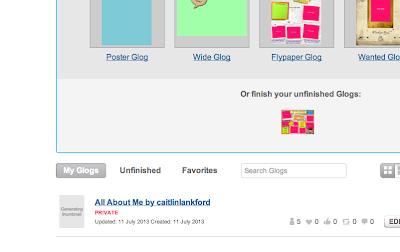
Once again, scroll down the page, and right below your Glog, there is an "embed your Glog" button. Click on the button.![]()
Select the code that is best suited for blogs. (You will see the selection)
Embed your Glog onto your blog!!
Below is my first Glog! I had so much fun creating my Glog, and I plan on using Glogster in my future classroom!!
Have fun and be creative! The sky is the limit!!
Assignment instructions:
- If need be, create an account on Glogster.
- Once you have signed up, create your Glog poster! Decorate your Glog any way that you like, that is appropriate for school!
- You must include the following, but you may add more if you wish:
a. Title for assignment (i.e. Your name, "All About Me," nickname, etc.)
b. A picture of you
c. Your immediate family's names
d. Favorite video or a video of you speaking about anything you wish
e. Pictures of other favorites (i.e. animals, cars, places, food etc.)
f. Teacher's name and/or class number (i.e. Ms. Lankford's 3rd grade class, Dr. Strange's EDM310, etc.)

Scroll down the page, and just after the box where you can create another Glog, click on the Glog you just created.
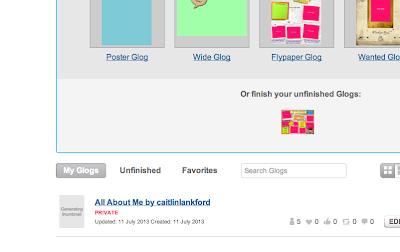
Once again, scroll down the page, and right below your Glog, there is an "embed your Glog" button. Click on the button.
Select the code that is best suited for blogs. (You will see the selection)
Embed your Glog onto your blog!!
Below is my first Glog! I had so much fun creating my Glog, and I plan on using Glogster in my future classroom!!
Have fun and be creative! The sky is the limit!!
Wednesday, July 10, 2013
Blog Post #13: TED Talks
Throughout the semester, Dr. Strange has assigned our class different videos from TED talks for us to watch and summarize. What is TED talks though? Why are these videos important to us? TED (Technology, Entertainment and Design) is a nonprofit organization that began in 1984 as a conference that brought people together from all around the technology, entertainment, and design worlds. TED holds two annual conferences that bring together the world’s most fascinating thinkers and doers to give the talk of their lives in 18 minutes or less. With more than 1400 talks and FREE, the mission of TED is to spread ideas. As young educators who are still learning, TED talks are important to us because they share thoughts and ideas from such brilliant people who have experienced situations we can learn from.
This week we were giving a list of 10 of these talks that Sir Ken Robinson picked as his favorite, and were assigned to choose three to summarize and evaluate.
Teaching One Child at a Time- Caitlin Lankford
Shukla Bose is the founder of Parikrma Humanity Foundation in India. For twenty six years, Bose worked in the corporate world and has never been trained to be an educator. However, one day she wanted to make a change in the education world and decided to educate children that live in the slums of India. There are 800 slums in India, and of the 800 slums, there are two million people living in those slums. Bose and her co-workers decided to walk through some of the slums to find out how many houses had children that did not go to school. They put their numbers together and found out that 200 million children, ages four to fourteen, should be going to school, but do not. There were 100 million children that went to school, but could not read, and 125 million children could not do basic math. However, Bose and her team did not want to play the number game anymore, and made an effort to make a change! They started their school during the month of June, in the slums, on a rooftop of a two-story building. When the school started in June, there were 165 children and Bose described it to be an amazing bonding experience, due to the excessive amounts of rain that month. Soon after the first school began, more schools started. There are now 1,100 children, four schools, and one junior college. Bose speaks about three myths that are believed in India. The first myth is that no one in the slums can speak English. She quickly responded by saying, that the myth is not true. Bose showed a video to the audience at the TED conference of two children speaking english. The girl that was in the video, talked about a few books that she enjoys reading and that she cannot put some books down once she begins reading them. The boy in the video, explained his desire to have a bike. Bose told the audience that he has not seen a bike in person, but has done plenty of research on Google to know interesting things about bikes. The dream of Parikrma Humanity Foundation is to educate children, but most importantly to calm the children and prepare them for the real world of chaos. People that are first introduced to the foundation, think that the curriculum being taught is too hard for the students, but Bose is quick to defend her students, because she says that they excel in school, and do very well with the high leveled curriculum. Another myth about the Indian slums, is that parents do not like their children going to school. Wrong!! Bose said that the parents are very supportive and want to give their kids something that they don’t have and what they didn’t get as a child. At teacher parent meetings, 80% of the parents are present. Although, on more occasions 100% of the parents are present. At first, when parents registered at conferences or school meetings, they would sign in using their fingerprints, but now, the parents sign in with their signature because the students helped the parents learn how to write and sign their name. Soon, parents wanted to start learning how to read and write. So Bose began an afternoon program for parents, mostly mothers. Unfortunately, 98% of the fathers are alcoholics, so the foundation sent the fathers to addiction labs, and when they were released, the foundation helped the fathers find jobs, and taught them how to cook so the children and their families would live healthier lifestyles and go to school energized. Another myth Bose discussed was that children that lived in the slums, did not integrate with “main street” (children that do not live in slums) children. Once again, the myth is incorrect. Bose presented a video of a girl that was given an opportunity to go to a camp with other students that didn’t live in slums. The girl was so excited to have been given the opportunity, and she couldn’t wait to go to the camp. She explained that she made new friends and the “main street” children treated her the same way they treated everyone else. They did not bully her or treat her with different attitudes. The “main street” students were her friends. At the end of the video, the little girl began to cry because she did not want to leave the camp and her new friends!! The little girl was a maid before she started school, but now she wants to be a neurologist. Sports is also a major deal at the schools. Every year, Bose’s first built school is invited to a “Best School Competition” where there are five thousand children, one-hundred and forty schools, and Bose’s school has won “Best School” three years in a row. Bose ended her presentation by saying, what is in the building is not important. The color of the walls, the toilets, and what the library looks like, is not important, all that matters is what the children are learning. I loved watching Bose speak at the TED conference. She kept the audience engaged by using humor, heart touching stories, and mind-blowing statistics. It was so heartwarming to hear about all that she has done to change the way children are being educated in the slums of India. One thing I learned from Bose, is NEVER, EVER, give up on children, no matter where they come from or what their background is. Everyone deserves a chance in this chaotic world, so we as teachers need to be patient, loving, and have a desire to change lives!!
Shane Koyczan: "To This Day" ... for the bullied and beautiful - Melissa Canterbury
"If you have time to watch only one video today, it should probably be this one. After being posted to YouTube, animated spoken-word poem 'To This Day,' by Canadian poet Shane Koyczan, has spread like wildfire online ... Slate called the video 'beautiful,' Yahoo! News dubbed it 'powerful' and Mashable promised that it will 'reshape your views on name calling, harassment and pain.'" The Huffington Post
Shane Koyczan is an author, poet and musician who has published three books and who also performed at the opening ceremonies of the Vancouver 2010 Winter Olympics. He turns spoken-words into music and poetry. Koyczan’s poem , “To This Day”, is a powerful story about bullying, survival and what it’s like to be young and...... different. This spoken-word poem captivated millions and is illustrated from animators all around the world.
Through humor Shane Koyczan gives a poem of what it’s like to be bullied. He begins by saying how at such young age, children are expected to find themselves and that if they didn’t others would do it for them. For example, calling other names like “geek”, “fatty”, “slut”, “fag” etc. At the same time that children are being told these names are what they are, they are asked what do they want to be. What do you want to be when you get older? Koyczan goes on to say that when he was a kid he wanted to be a marine biologist (until he saw the movie Jaws), that he wanted to be an adult, and he wanted to shave (now he has a full beard). He says that age 10 he was told his parents left because they didn’t want him, age 11 he wanted to be left alone, age 12 he wanted to die and at age 13 he wanted to kill a kid. Koyczan was then asked to choose a career path, and he said he wanted to be a writer. He was told he should choose something more “realistic”. So, he chose a professional wrestler! He was told not to be stupid. How can we ask children what they want to be or what their dreams are and then shoot them down? Not only was Koyczan called names, he dreams were called names as well.
Koyczan recalls when his dream came back to him after being criticized and ridiculed about it. He remembers his first line of poetry was in response to a world that demanded he hate himself. From a time in life, age 15-18, he hated himself and the world he lived in. He says that standing up for yourself doesn’t have to lead to violence, he would trade in homework assignments for friendship. It’s so sad but this is the world we live in. Now, with technology it is so easy to sit behind a computer and for children to cyber bully other children. I know I am not going to fix the bully situation, but I won’t allow for it to take place in my classroom.
Next, Koyczan describes how when he was a kid, he thought pork chops and karate chops were the same thing. His grandmother thought it was cute so she never corrected him. One day while playing where he shouldn’t have been, he fell from a tree. The gym teacher saw the bruises on his ride side and turned him into the principle. His response to the questions about his home life was “When I’m sad, my grandma gives me karate chops!” If only he knew this would lead into a full investigation and would be removed from his home for three days. News got around the school and he got deemed the nickname, “porkchop”.
The rest of the video is of a glorious poem with illustrations and a violin in the backdrop about bullying. Let me just say that Shane Koyczan is incredible! The emotion in his work is so inspiring and I plan to watch more of his work.
Bullying is a horrible thing. It happens in schools, there is no way to completely get rid of it, unfortunately. This video has opened my eyes to pay attention to students. Not only will I be an educator, it goes much further than teaching a lesson on multiplication. I need to be aware of the relationships in my classroom and show students that bullying is a real action and how to handle that situation.
Mae Jemison on teaching arts and sciences together-Lauren Macon “The difference between science and the arts is not that they are different sides of the same coin even, or even different parts of the same continuum, but rather, they are manifestations of the same thing. The arts and sciences are avatars of human creativity.” - Mae Jemison
Mae Jemison is an astronaut, a doctor, an art collector, and a dancer who tells stories from her own education and from her time in space. In 1992, she was the first African American woman to go into space. She has a new vision of learning that combines science and art, intuition and logic.
Mae Jemison begins with three quotes:
“When God made the color purple, God was just showing off.” - Alice WalkerOften when we think about the near future, we have an attitude of “whatever happens, happens.” Mae Jemison expresses that we should not have this attitude, that it does matter which way we go and what road we take. As a future educator and as a person in general, this is important to remember. She says that the most important issues for the future that we need to revitalize are the arts and sciences. What we do today, is important for the future because the world is going to be built on the ideas and creativity we came up with today. What are we contributing to that legacy? Mae Jemison says we are in a sense of failing in this. She quotes Frantz Fannon, “Each generation must, out of relative obscurity, discover its mission, fulfill or betray it.”
“Research is a formalized curiosity. It is poking and prying with a purpose.” - Zora Neale Hurston
“If you don’t much care where you want to get to, then it doesn’t much matter which way you go.” - Lewis Carrol
Mae Jemison’s mission is to reconcile science and the arts. What is your mission? Many people think that science and art should be separated. I agree with Mae Jemison and think that they should be combined. Others think that scientist are not creative and that artist are not analytical. How can someone think this? Who wants to be uncreative? Who wants to be illogical? Not me!
Next, she talks about her childhood in the sixties. She wanted to be a hippie and resented the fact that she was too young to be a hippie. What she took away from the sixties was that there was hope for the future. There were ideas and creativity percolating. Things that are “cool” today, are ideas from back then. She then talks about how she always wanted to go into space. She loved fashion design, dance, and art. Mae Jemison was trying to figure out if she should go to medical school or New York to become a professional dancer. What a talented woman! But, she went into space instead. In the rest of the video, she talks about the differences between art and science. The difference is the manifestation of the same thing. They are avatars from the human creativity. Science is a manifestation of our attempt to express or share our understanding. It is experienced by everyone. Art is a desire or attempt to influence others through experiences that are curious to us as individuals. They are all part of us. Our understanding, our resources, and our will become our outcome.
Mae Jemison is so passionate about integrating arts and sciences. Ideas are like potential energy, nothing will happen until we risk putting them into action. We must take responsibility for our future. In my future classroom, I will take the responsibility for integrating science and art. Often people think that art is not important in education. I think completely opposite! Creativity is needed everyday. It is what our future relies on and if we fail at that, then our future fails. I will encourage my future students to be creative, have new ideas, and put risks into action. Before watching this video, I would have never thought about combining art and science. It opened my eyes to realize that these two need to be integrated. One thing I learned from Mae Jemison, is “Science provides an understanding of a universal experience. Arts provide a universal understanding of a personal experience.”
Sunday, July 7, 2013
Blog Post #12
“What can we learn from Sir Ken Robinson?” -Dr. Strange
Sir Ken Robinson is an English author, speaker, and international advisor on education in the arts to government, education, and arts bodies. He was Director of The Arts in Schools Project, in 1985–1989, a Professor of Arts Education at the University of Warwick from 1989 to 2001, and was knighted in 2003 for his services to education. Robinson’s specializes in education, creativity, and innovation and frequently speaks at conferences about those topics.
The Importance of Creativity- Caitlin Lankford
In the video The Importance of Creativity, filmed in 2006, Sir Ken Robinson speaks at a conference about why creativity is important. Robinson made some strong and effective points about creativity. He started his speech by saying that children starting Kindergarten, would be retiring in 2065. Robinson then asks a stunning question: what will the world look like? He said we do not know what the world will look like in 2065. Better yet, we don’t know what five years from now looks like, yet we are supposed to be teaching and preparing students for the future. Robinson said, if you are not prepared to be wrong, you’ll never come up with anything original, and most kids loose that “creativity” when they grow up, because they are afraid of being wrong. We live in a world where our national education systems are saying that mistakes are the worst things we can make; as a result, teachers are educating people out of their creativity! Robinson goes on to say that every education system around the world has the same hierarchy of subjects: math and language arts, humanities, and then arts. Under the arts subject, there is another hierarchy where music and art come first, then drama and dance. There is NO grade school that teaches dance the way they teach math, because mathematics and language arts are used for workforce. There are so many things we can learn from Robinson, but three main things he covered in his speech were using creativity wisely, see the capacity of creativity for what it is, and seeing children for the hope that they are. We cannot take creativity out of the learning process, because we will lose our creativity and start being afraid of being wrong. “All children are artists. The problem is how to remain an artist once we grow up.” -Pablo Picasso
Changing Education Paradigms- Lauren Macon
In the video, Changing Education Paradigms Changing education paradigms Ken Robinson says that, “Every country on earth, at the moment, is reforming public education.” The first reason is economic, people trying to work out the question, how do we educate our children to take their place in the economies of the 21st century, given that we can’t anticipate what the economy will look like at the end of next week. The second reason is cultural, trying to educate our children so they have a sense of cultural identity. He challenges the way we’re educating our children. He speaks about the way he would change education. I agree with him! The current system of education was designed for a different age. He then talks about ADHD, he says it is not an epidemic. They are being distracted from “boring stuff.” They are taking drugs to get them focused. We should be waking the students up to what the have inside of themselves. But, we are doing the exact opposite and medicating them. I could not agree more. Changing education means no more standardized test. This reminds me of the burp back education. We should do away with standardized test because that was designed for a different age. Children do not think the same way they did years ago. Everything else has changed, but not education. New school systems should cultivate creativity and acknowledge multiple intelligences.
How to Escape Education’s Death Valley- Melissa Canterbury
Sir Ken Robinson begins his speech, How to Escape Educaion’s Death Valley, with an important statement about the drop out crisis and the studetns it includes. One major crisis in the education system is the dropout rate. In American society there is a 60% rate and in the Native American society, an 80% drop out rate. However, the dropout crisis does not include all the students who are in school but are disengaged in learning, don’t enjoy it and who are not getting any real benefit from it. The problem with this is not that Americans aren’t spending enough money or making initiatives to improve education. We spend more money on education than any other country. The problem is that education is going in the wrong direction. Sir Ken Robinson maps out the 3 principles that are crucial for the human mind to flourish but are contradicted by the current culture of education.
The first is that human beings are naturally diverse. “Education under No Child Left Behind, is not based on diversity but conformity.” -Sir Ken Robinson. Students are being evaluated on what they can do across a very narrow spectrum. One issue with No Child Left Behind, is that educators are forced to focus on the standards such as Science and Math. According to Sir Ken Robinson, these standards are necessary, but they are not sufficient. Education should be equally weighed throughout Arts, Physical Education, and Humanities as well. Robinson is quite humorous throughout his videos and especially when he mentions ADHD and that children are not suffering from a physiological condition, they are suffering from childhood. You can not assign a student worksheets and “busy work” and expect them not to get fidgety and bored. Students prosper by a broad curriculum that encourages their various talents and engages them in the learning process.
The second principle is curiosity. Students will learn better on their own if the teachers spark this principle. Children are natural learners. I LOVE what Sir Ken Robinson says about teachers and their role in the school. He says that teaching is not a “delivery system”. Teachers are not here to simply deliver information to students so as Dr. Strange would say, “burp it back”. “Teachers are the lifeblood of the success of schools” -Sir Ken Robinson. Yes, great teachers deliver received information. They also engage, mentor, stimulate and provoke students. He also makes a very good point about testing. Testing is important, standardized tests have a purpose. However, tests should not be the dominant culture of learning. Tests should be diagnostic and used to help evaluate students but not the only form of evaluation.
The third principle is creativity. “Human life is inherently creative.” -Sir Ken Robinson. One role in education is to awaken the imagination and creativity in students. Our culture in education is standardized however, but it doesn’t have to be. According to Sir Ken Robinson, Finland regularly comes out on top in subjects such as Math, Reading, and Science but they have a broader curriculum and focus on Humanities and Arts as well. Finland’s education system doesn’t focus on standardized test either. Robinson also mentions that Finland doesn’t have a drop rate. At a conference recently. a representative from Finland asked why drop out? They immediately help students with their issues and support them.
“What can we learn from Sir Ken Robinson?” -Dr. Strange. Education will be successful once the education system adopts individualized teaching and learning, recognizes that it is the student who is learning, and engages the students curiosity, individuality, and creativity. This is how we will get our students to learn.
Sir Ken Robinson is an English author, speaker, and international advisor on education in the arts to government, education, and arts bodies. He was Director of The Arts in Schools Project, in 1985–1989, a Professor of Arts Education at the University of Warwick from 1989 to 2001, and was knighted in 2003 for his services to education. Robinson’s specializes in education, creativity, and innovation and frequently speaks at conferences about those topics.
The Importance of Creativity- Caitlin Lankford
In the video The Importance of Creativity, filmed in 2006, Sir Ken Robinson speaks at a conference about why creativity is important. Robinson made some strong and effective points about creativity. He started his speech by saying that children starting Kindergarten, would be retiring in 2065. Robinson then asks a stunning question: what will the world look like? He said we do not know what the world will look like in 2065. Better yet, we don’t know what five years from now looks like, yet we are supposed to be teaching and preparing students for the future. Robinson said, if you are not prepared to be wrong, you’ll never come up with anything original, and most kids loose that “creativity” when they grow up, because they are afraid of being wrong. We live in a world where our national education systems are saying that mistakes are the worst things we can make; as a result, teachers are educating people out of their creativity! Robinson goes on to say that every education system around the world has the same hierarchy of subjects: math and language arts, humanities, and then arts. Under the arts subject, there is another hierarchy where music and art come first, then drama and dance. There is NO grade school that teaches dance the way they teach math, because mathematics and language arts are used for workforce. There are so many things we can learn from Robinson, but three main things he covered in his speech were using creativity wisely, see the capacity of creativity for what it is, and seeing children for the hope that they are. We cannot take creativity out of the learning process, because we will lose our creativity and start being afraid of being wrong. “All children are artists. The problem is how to remain an artist once we grow up.” -Pablo Picasso
Changing Education Paradigms- Lauren Macon
In the video, Changing Education Paradigms Changing education paradigms Ken Robinson says that, “Every country on earth, at the moment, is reforming public education.” The first reason is economic, people trying to work out the question, how do we educate our children to take their place in the economies of the 21st century, given that we can’t anticipate what the economy will look like at the end of next week. The second reason is cultural, trying to educate our children so they have a sense of cultural identity. He challenges the way we’re educating our children. He speaks about the way he would change education. I agree with him! The current system of education was designed for a different age. He then talks about ADHD, he says it is not an epidemic. They are being distracted from “boring stuff.” They are taking drugs to get them focused. We should be waking the students up to what the have inside of themselves. But, we are doing the exact opposite and medicating them. I could not agree more. Changing education means no more standardized test. This reminds me of the burp back education. We should do away with standardized test because that was designed for a different age. Children do not think the same way they did years ago. Everything else has changed, but not education. New school systems should cultivate creativity and acknowledge multiple intelligences.
How to Escape Education’s Death Valley- Melissa Canterbury
Sir Ken Robinson begins his speech, How to Escape Educaion’s Death Valley, with an important statement about the drop out crisis and the studetns it includes. One major crisis in the education system is the dropout rate. In American society there is a 60% rate and in the Native American society, an 80% drop out rate. However, the dropout crisis does not include all the students who are in school but are disengaged in learning, don’t enjoy it and who are not getting any real benefit from it. The problem with this is not that Americans aren’t spending enough money or making initiatives to improve education. We spend more money on education than any other country. The problem is that education is going in the wrong direction. Sir Ken Robinson maps out the 3 principles that are crucial for the human mind to flourish but are contradicted by the current culture of education.
The first is that human beings are naturally diverse. “Education under No Child Left Behind, is not based on diversity but conformity.” -Sir Ken Robinson. Students are being evaluated on what they can do across a very narrow spectrum. One issue with No Child Left Behind, is that educators are forced to focus on the standards such as Science and Math. According to Sir Ken Robinson, these standards are necessary, but they are not sufficient. Education should be equally weighed throughout Arts, Physical Education, and Humanities as well. Robinson is quite humorous throughout his videos and especially when he mentions ADHD and that children are not suffering from a physiological condition, they are suffering from childhood. You can not assign a student worksheets and “busy work” and expect them not to get fidgety and bored. Students prosper by a broad curriculum that encourages their various talents and engages them in the learning process.
The second principle is curiosity. Students will learn better on their own if the teachers spark this principle. Children are natural learners. I LOVE what Sir Ken Robinson says about teachers and their role in the school. He says that teaching is not a “delivery system”. Teachers are not here to simply deliver information to students so as Dr. Strange would say, “burp it back”. “Teachers are the lifeblood of the success of schools” -Sir Ken Robinson. Yes, great teachers deliver received information. They also engage, mentor, stimulate and provoke students. He also makes a very good point about testing. Testing is important, standardized tests have a purpose. However, tests should not be the dominant culture of learning. Tests should be diagnostic and used to help evaluate students but not the only form of evaluation.
The third principle is creativity. “Human life is inherently creative.” -Sir Ken Robinson. One role in education is to awaken the imagination and creativity in students. Our culture in education is standardized however, but it doesn’t have to be. According to Sir Ken Robinson, Finland regularly comes out on top in subjects such as Math, Reading, and Science but they have a broader curriculum and focus on Humanities and Arts as well. Finland’s education system doesn’t focus on standardized test either. Robinson also mentions that Finland doesn’t have a drop rate. At a conference recently. a representative from Finland asked why drop out? They immediately help students with their issues and support them.
“What can we learn from Sir Ken Robinson?” -Dr. Strange. Education will be successful once the education system adopts individualized teaching and learning, recognizes that it is the student who is learning, and engages the students curiosity, individuality, and creativity. This is how we will get our students to learn.
Wednesday, July 3, 2013
C4T #3
Denise Krebs is a K-8 certified teacher for several different areas in America, like Arizona, Iowa, and California. She has been teaching for almost twenty years, but has recently settled in a small town in the center of America and teaches at a Catholic school. Mrs. Krebs uses her blog to reflect on her learnings about 21st century education. She believes that schools should be reinvented and use more collaboration, creativity, and communication, that of which I completely agree. Mrs. Krebs also has four other webpages including a class bog, a blog for sharing what she is learning and writing in school, a blog to share children's literature, and a class photo blog that allows her students to share a photo everyday. I like the idea of having a class photo blog, because having students post pictures of things that they are learning, is just another technological learning tool to be used in the classroom setting.
The first post I commented on, was about failure. Mrs. Krebs was asked, "where do you think failure fits in an educational context? Do you use it with your students?" Mrs. Krebs almost immediately came to the conclusion that there was a difference between failing and failure. She said that she can fail to post something, but that does not make her a failure. Mrs. Krebs explained that a "fail" was a first attempt in learning.
I truly enjoyed reading her post about failure and commented by saying:
The second post I commented on was about the top ten reasons of why Mrs. Krebs is a teacher. Mrs. Krebs ten reasons for teaching includes, learning perks, to be and to have role models, to seek forgiveness for her mistakes, and the one that stood out to me the most was, to give children a safe place to be. Mrs. Krebs' reasons are spot on and seem to come from the heart. (You can tell she doesn't teach to get summers off!) My comment to her post was:
I thoroughly enjoyed reading Mrs. Krebs' blog and she has given me many ideas to use in my future classroom, like the class photo blog. Mrs. Krebs is well organized and I will go back to her blog to see what else she has "up her sleeve!"
The first post I commented on, was about failure. Mrs. Krebs was asked, "where do you think failure fits in an educational context? Do you use it with your students?" Mrs. Krebs almost immediately came to the conclusion that there was a difference between failing and failure. She said that she can fail to post something, but that does not make her a failure. Mrs. Krebs explained that a "fail" was a first attempt in learning.
I truly enjoyed reading her post about failure and commented by saying:
"I LOVE this post! The quote about "I can fail to post something, doesn't make me a failure" is spot on and very true. I really like the acronym pictures describing failure, especially the one that says First Attempt In Learning!! I cannot wait to come back and continue reading your blog!!"
The second post I commented on was about the top ten reasons of why Mrs. Krebs is a teacher. Mrs. Krebs ten reasons for teaching includes, learning perks, to be and to have role models, to seek forgiveness for her mistakes, and the one that stood out to me the most was, to give children a safe place to be. Mrs. Krebs' reasons are spot on and seem to come from the heart. (You can tell she doesn't teach to get summers off!) My comment to her post was:
"The question you asked, "Why do I teach?" has been asked of me plenty of times! I too, have deeply pondered the answer(s), I seek! I love your answers, but the one answer that stood out to me the most, was your number one: to give students a safe place to go. We, as teachers, do not know what really happens at home, so if the eight hours a day at school is freedom to a child, then they should be able to enjoy it. No child should ever dread going to school, and no child should ever be afraid of going to school."
I thoroughly enjoyed reading Mrs. Krebs' blog and she has given me many ideas to use in my future classroom, like the class photo blog. Mrs. Krebs is well organized and I will go back to her blog to see what else she has "up her sleeve!"
Blog Post #11: Ms. Cassidy
Ms. Cassidy is a first grade teacher in Moose Jaw Saskatchewan, Canada, and everyday she uses technology with her students in the classroom. In the video Little Kids...Big Potential, Ms. Cassidy and her students explain how they use technology in a classroom setting. The first technological tool that her students discussed, was a blog. The students in the video said they enjoy writing blogs because other people, like parents, grandparents, aunts, uncles and more, can see the work being done. The students also said that writing on their blogs, makes them a better writer. They can see where their mistakes are and correct and learn from the errors. Another technological tool that Ms. Cassidy uses with her students, is video production. The students sometimes split into groups and make videos to show what they are learning. Ms. Cassidy's class also uses Skype as a tool to see what other classrooms around the world are learning about, and they help each other learn too. Not only does Ms. Cassidy's students talk to other students, but they also talk to professors, teachers, and instructors. In the video, one student asked a "rock expert" how many types of rocks there are in the world!! How cool is that? I hope that in my future classroom, I will be able to use a variety of technological tools, but one tool in particular I would thoroughly enjoy using is Skype. Skype would be an interesting and new tool to receive information in the classroom setting, because the class can get information from an actual person(s) rather than looking it up on the internet.
In the interview with Ms. Cassidy and EDM310 of 2010, Ms. Cassidy discusses with Dr. Strange and his class, many questions about how she uses technology in her classroom. Ms. Cassidy talks about when she first got involved in technology in the classroom, about twenty-three years ago present day, she was given five computers, but that they were limited. She said there were monitors, keyboards, and internet access, but she could not put programs on the computers. She decided that since she couldn't have programs on the computers, but still had internet access, that she would work with what she did have. She began to explore using webpages, blogging, and so forth. She also began implementing the use of the technological tools in her classroom, and instructed her students to post activities and projects on their blogs, and use search engines to find information about what they were being taught. Ms. Cassidy also talks about the fact that she does the blogging, video productions, webpages, etc. alone (of course with the help of her students), but that she has great support from her school, district area, and technology coordinator that has been by her side for a while, doing what they can to help her.
A quote Ms. Cassidy said, that I love was, "technology is not going away; it's here to stay. We cannot teach kids, in this generation, using the tools that worked twenty years ago, ten years ago, or even five years ago. We have to change, because the world is changing."
In the interview with Ms. Cassidy and EDM310 of 2010, Ms. Cassidy discusses with Dr. Strange and his class, many questions about how she uses technology in her classroom. Ms. Cassidy talks about when she first got involved in technology in the classroom, about twenty-three years ago present day, she was given five computers, but that they were limited. She said there were monitors, keyboards, and internet access, but she could not put programs on the computers. She decided that since she couldn't have programs on the computers, but still had internet access, that she would work with what she did have. She began to explore using webpages, blogging, and so forth. She also began implementing the use of the technological tools in her classroom, and instructed her students to post activities and projects on their blogs, and use search engines to find information about what they were being taught. Ms. Cassidy also talks about the fact that she does the blogging, video productions, webpages, etc. alone (of course with the help of her students), but that she has great support from her school, district area, and technology coordinator that has been by her side for a while, doing what they can to help her.
A quote Ms. Cassidy said, that I love was, "technology is not going away; it's here to stay. We cannot teach kids, in this generation, using the tools that worked twenty years ago, ten years ago, or even five years ago. We have to change, because the world is changing."
Sunday, June 30, 2013
Blog Post #10: Randy Pausch
Randy Pausch was a faculty member, researcher and mentor at Carnegie Mellon. He was involved in a number of university departments and initiatives including: School of Computer Science, Human-Computer Interaction Institute, Entertainment Technology Center, and Alice. Pausch gave a very famous lecture in 2008 that soon became an internet sensation, called "Last Lecture." Pausch died a few months later due to health complications. His lecture objectives were, his childhood dreams, enabling dreams of others, and lessons learned: how to achieve dreams and the dreams of others. All throughout Pausch's lecture, he would wear something different, like put a jacket on or wear a silly hat to keep the audience's attention. Frequently, Pausch would tell a humorous story or unintended joke to also grasp the attention of the audience. One quote Pausch said that stood out to me the most was, "we learn from our students, not just the teacher." I completely agree with his quote! A classroom is not just for learning math or reading, but a classroom is also a place where a group of students and teachers get together and learn from each other. Over time, a teacher and his/her class become a team or a family. Everyone works together, and even though everyday is not rainbows and sunshine, we can learn that if "family" sticks together, there will be sunshine at the end of the storm.
Saturday, June 29, 2013
Wednesday, June 26, 2013
Sunday, June 23, 2013
Blog Post #8: Learning from Teachers
"What can we learn about teaching and learning from these teachers?" -Dr. Strange
Back to the Future: Caitlin Lankford
In the video Back to the Future Brian Crosby, a fourth, fifth, and sixth grade science and technology teacher, was describing how he “runs” things in his classroom. Crosby talked about how all of his students have a computer, access to a web camera, and their own blog. Basically what Crosby was focusing on in his presentation, was that he does a learning activity with his students, and then to assess them, he makes the students write about it in their blog! How neat? Crosby’s class is very focused on technology activities, yet very hands-on. For instance, Crosby and his class, made a hot air balloon go into high altitudes of the sky and attached a camera to the balloon so that they may be able to receive information from where the balloon is. The children discussed the learned information on their blog and wrote a book about their findings. The children received numerous amounts of positive comments on their research and findings! I love what Crosby did with his class; he made learning fun! I hope that one day, I will have the means to do something special with my class just as Crosby did with his.
Making Thinking Visible: Melissa Canterbury In the video Making Thinking Visible. Mark Church, a sixth grade teacher at International School Amsterdam, asks his students to talk among their small groups about a video they watched in class the day before. He gives them time to discuss within their groups and asks them to come up with a headline to capture what the video was all about and what exactly did what they watch mean. Church gave his students a strip of paper to write their headline on after they decided on something as a group. I liked that he put the students into groups and asked them to work together to come up with a headline. By doing that, he is engaging the students and allowing them to learn from other students in their group. We can learn from Mark Church his way of engaging the students in the thinking process. Church gave the students an opportunity to share their own opinions and then showing them how to work in groups to come up with a final decision for the headline. I really like the idea of students working in small groups and I think that keeps them engaged in the lesson. From personal experience, I love working in groups and hearing what my classmates say because sometimes I can’t explain what I am thinking or put it in the right words and my group members help me get it out. I love learning from other educators and think it is only beneficial to us especially as young teachers with little or no experience in the classroom.
Blended Learning Cycle: Lauren Macon
In the video, Blended Learning Cycle Mr. Paul Anderson, a high school AP Biology teacher in Bozeman, Montana explains how he is using the blending learning cycle in his classroom. Blending Learning is taking the parts of online, mobile, and classroom learning and blending them together in a classroom. The Learning Cycle is composed of engaging questions, exploring experiments, explaining the phenomenon, expanding on it, and then evaluating. This is what inspired the Blended Learning Cycle. Mr. Anderson begins his class with a good question about a phenomenon. I think this is a great way to start your class off! It gets the students attention and gets their interest. Asking questions is something I will use in my future classroom. After the question, he explains we should be prepared for investigation/inquiry, video, elaboration, review, and a summary quiz. He uses different types of technology during this process. I also explored his blog, Bozemanscience. His blog has hundreds of science videos that he created. He is always learning new things and sharing them. I learned that you should let your students be in control of their learning, questions are important, and that you can learn with your students too. Watching Mr. Anderson’s video was very beneficial. I will use these skills in my future classroom!
Back to the Future: Caitlin Lankford
In the video Back to the Future Brian Crosby, a fourth, fifth, and sixth grade science and technology teacher, was describing how he “runs” things in his classroom. Crosby talked about how all of his students have a computer, access to a web camera, and their own blog. Basically what Crosby was focusing on in his presentation, was that he does a learning activity with his students, and then to assess them, he makes the students write about it in their blog! How neat? Crosby’s class is very focused on technology activities, yet very hands-on. For instance, Crosby and his class, made a hot air balloon go into high altitudes of the sky and attached a camera to the balloon so that they may be able to receive information from where the balloon is. The children discussed the learned information on their blog and wrote a book about their findings. The children received numerous amounts of positive comments on their research and findings! I love what Crosby did with his class; he made learning fun! I hope that one day, I will have the means to do something special with my class just as Crosby did with his.
Making Thinking Visible: Melissa Canterbury In the video Making Thinking Visible. Mark Church, a sixth grade teacher at International School Amsterdam, asks his students to talk among their small groups about a video they watched in class the day before. He gives them time to discuss within their groups and asks them to come up with a headline to capture what the video was all about and what exactly did what they watch mean. Church gave his students a strip of paper to write their headline on after they decided on something as a group. I liked that he put the students into groups and asked them to work together to come up with a headline. By doing that, he is engaging the students and allowing them to learn from other students in their group. We can learn from Mark Church his way of engaging the students in the thinking process. Church gave the students an opportunity to share their own opinions and then showing them how to work in groups to come up with a final decision for the headline. I really like the idea of students working in small groups and I think that keeps them engaged in the lesson. From personal experience, I love working in groups and hearing what my classmates say because sometimes I can’t explain what I am thinking or put it in the right words and my group members help me get it out. I love learning from other educators and think it is only beneficial to us especially as young teachers with little or no experience in the classroom.
Blended Learning Cycle: Lauren Macon
In the video, Blended Learning Cycle Mr. Paul Anderson, a high school AP Biology teacher in Bozeman, Montana explains how he is using the blending learning cycle in his classroom. Blending Learning is taking the parts of online, mobile, and classroom learning and blending them together in a classroom. The Learning Cycle is composed of engaging questions, exploring experiments, explaining the phenomenon, expanding on it, and then evaluating. This is what inspired the Blended Learning Cycle. Mr. Anderson begins his class with a good question about a phenomenon. I think this is a great way to start your class off! It gets the students attention and gets their interest. Asking questions is something I will use in my future classroom. After the question, he explains we should be prepared for investigation/inquiry, video, elaboration, review, and a summary quiz. He uses different types of technology during this process. I also explored his blog, Bozemanscience. His blog has hundreds of science videos that he created. He is always learning new things and sharing them. I learned that you should let your students be in control of their learning, questions are important, and that you can learn with your students too. Watching Mr. Anderson’s video was very beneficial. I will use these skills in my future classroom!
Friday, June 21, 2013
C4T #2
For my second C4T assignment, I commented on Ms. Lisa Thumann's blog. Ms. Thumann works with innovative learning technologies at The School for Global Education and Innovation at Kean University in New Jersey. she also works with educators to improve teaching and learning using technology. I found Ms. Thumann's blog posts superb, however there were not many posts. Her posts dealt with Common Core and Apps that could be used in the class room.
The first comment I left for Ms. Thumann, was discussing Common Core. Ms. Thumann discussed an upcoming Common Core conference that was to be held at Kean University. My comment is as follows:
I loved reading Ms. Thumann's blog! I learned new things and I hope one day, I will be able to apply them in my future classroom!
The first comment I left for Ms. Thumann, was discussing Common Core. Ms. Thumann discussed an upcoming Common Core conference that was to be held at Kean University. My comment is as follows:
"Ms. Thumann, my name is Caitlin Lankford. I am in EDM310 at the University of South Alabama. I will be visiting your blog as an assignment for class! For this particular blog post, I really enjoyed reading about collaborative onsite/virtual workspace for teachers! Being in EDM310, EVERYTHING is done on a computer. However, I am tech savvy so I was excited to be in the class. I cannot wait to use technology in my future classroom!"The second comment I left, discussed a few Apps one can download to "Google Drive." I never knew you could download apps to Drive!! One app is called HelloFax, where you can sign documents and fax them online! How cool is that?! Another app is Ms. Thumann discussed is called TwistedWave. With TwistedWave, one can edit audio files. So awesome!! My comment was:
"Ms. Thumann, I love this post! Before I started EDM310, I never knew anything about "Google Drive." After reading this post, I never knew you could get apps on "Drive." That is so cool!! I cannot wait to get these apps so that I can use them in my future classroom!!"
I loved reading Ms. Thumann's blog! I learned new things and I hope one day, I will be able to apply them in my future classroom!
Wednesday, June 19, 2013
Blog Post #7: Apps in the Classroom
For this week’s blog post assignment our group wanted to find assistive apps for iPads. Since iPads are becoming more common in the classroom, we decided this would be the most beneficial to us. Specialized apps for special needs children allow the students to still be connected with the other students using the iPads, however they have their personalized programs that help expand their own learning experience.
Dragon Dictation: Caitlin Lankford:
Dragon Dictation is an iPad app not only designed for children, but is for adults too. This app is similar to Siri on the iPhone, and just like Siri, Dragon Dictation records what you say and not only gives you the option of sending your words through text messaging, but also via email, Twitter, and/or Facebook. Therefore, when used in the classroom, the teacher can email, or text the child’s progress to himself, the parent, speech pathologist, and/or principal. Also, when used in the classroom, struggling speakers can record what they say, hear it read back to them, and see their words on the screen. For those who have a difficult time speaking certain letters in words, such as saying “w” instead of “l,” this app is an easy and effective way of correcting the speech. To make this app even better, it is FREE!!
iWriteWords: Melissa Canterbury:
iWriteWords is an app for the iPad that teaches students fine motor skills, handwriting and literacy through entertaining games. It is a perfect app for individual seat work for the special needs children who struggles with the traditional worksheet. After looking around on Pinterest and special education boards, iWriteWords caught my attention. The students help Mr. Crab collect numbers in sequence by dragging with their fingers and drawing the letter at the same time. After the student traces each letter, the program says the letter aloud and then says the word that the letters make. This app is designed for younger elementary students as they learn their sight words and handwriting. iWriteWords can be purchased in the app store on iTunes for only $2.99, which I think is great! The cheaper the better, although it isn’t the price I prefer, which is FREE, it is still very affordable.
ArtikPix: Lauren Macon:
ArtikPix is a FREE iPad app designed for children to receive speech practice and self-monitor their productions during flashcard and matching activities. More decks are available for purchase individually or in groups. When using this in the classroom, the teacher can create their own flashcards using illustrations or photos and share them. This is a great and fun way for students to practice his/her sounds in spelling words or individualized sentences. Then, share them with other ArtikPix users via an email attachment. This allows the teacher to customize the student learning experience when used in the flashcard and matching activities. If you have the full version of ArtikPIx, you can combine decks and configure sound groups. It also collects scores, which is great for the teacher to monitor the progress of the student. To facilitate speech practice, there are audio and visual options. There are also options to enable varying levels of students.
Dragon Dictation: Caitlin Lankford:
Dragon Dictation is an iPad app not only designed for children, but is for adults too. This app is similar to Siri on the iPhone, and just like Siri, Dragon Dictation records what you say and not only gives you the option of sending your words through text messaging, but also via email, Twitter, and/or Facebook. Therefore, when used in the classroom, the teacher can email, or text the child’s progress to himself, the parent, speech pathologist, and/or principal. Also, when used in the classroom, struggling speakers can record what they say, hear it read back to them, and see their words on the screen. For those who have a difficult time speaking certain letters in words, such as saying “w” instead of “l,” this app is an easy and effective way of correcting the speech. To make this app even better, it is FREE!!
iWriteWords: Melissa Canterbury:
iWriteWords is an app for the iPad that teaches students fine motor skills, handwriting and literacy through entertaining games. It is a perfect app for individual seat work for the special needs children who struggles with the traditional worksheet. After looking around on Pinterest and special education boards, iWriteWords caught my attention. The students help Mr. Crab collect numbers in sequence by dragging with their fingers and drawing the letter at the same time. After the student traces each letter, the program says the letter aloud and then says the word that the letters make. This app is designed for younger elementary students as they learn their sight words and handwriting. iWriteWords can be purchased in the app store on iTunes for only $2.99, which I think is great! The cheaper the better, although it isn’t the price I prefer, which is FREE, it is still very affordable.
ArtikPix: Lauren Macon:
ArtikPix is a FREE iPad app designed for children to receive speech practice and self-monitor their productions during flashcard and matching activities. More decks are available for purchase individually or in groups. When using this in the classroom, the teacher can create their own flashcards using illustrations or photos and share them. This is a great and fun way for students to practice his/her sounds in spelling words or individualized sentences. Then, share them with other ArtikPix users via an email attachment. This allows the teacher to customize the student learning experience when used in the flashcard and matching activities. If you have the full version of ArtikPIx, you can combine decks and configure sound groups. It also collects scores, which is great for the teacher to monitor the progress of the student. To facilitate speech practice, there are audio and visual options. There are also options to enable varying levels of students.
Project #9: PLN
To begin my personal learning network (PLN), I chose Symbaloo. Symbaloo is now my homepage for when I get on the internet and so far, there are quick link icons that direct me to websites that I frequently use such as, Pinterest, Facebook, Twitter, Blogger, etc. I did add two educational sites to my PLN, including TeachingTube and Teaching Channel. I cannot wait to add more website links to my PLN throughout the rest of this semester. I have never heard of Symbaloo, but I truly enjoy it and find it interesting!
Saturday, June 15, 2013
Thursday, June 13, 2013
Blog Post #6: Questions
"What do we need to know about asking questions to be an effective teacher?"
-Dr. Strange
One major thing that I have learned in EDM310, is that in order to get feedback from our future students, we as teachers should ask questions when answering students in a group discussion! By asking questions, the students HAVE to use their thinking skills and put their minds to the test!
Maryellen Weimer, author of the blog post Three Ways to Ask Better Questions in the Classroom, discovered three ways teachers can make improvements when asking their class questions. We as teachers, should prepare questions, play with questions, and preserve good questions. When preparing questions to ask, we should think about if the question(s) is relatable to the subject and if it should be asked, and when is the best time to ask the question(s) during the lesson. However, there are many other points to think about when preparing questions for the classroom. Playing with questions means, leaving the question unanswered for a certain amount of time and using some strategies that encourage students to think about it. On occasion, students will ask extremely good questions, and when they do, KEEP IT! Jot the question down and depending on if you teach high school or middle school, you can ask the next class coming in.
In the article, Asking Questions to Improve Learning many points are made about strategizing when improving questions. However, there was one tool that stood out to me more than any other information in the text, and that was "Bloom's Taxonomy."
The chart above, shows another way to think about when and how to use questions when teaching. Benjamin Bloom (1956) identified six types of cognitive processes and ordered them according to the level of complexity. The idea is to combine questions that require lower-order thinking to assess students’ knowledge and comprehension with questions that require higher-order thinking to assess students’ abilities to apply, analyze, synthesize, and evaluate.
Dr. Joanne Chelsey discusses the difference between open-ended questions and closed-ended questions in her video Asking Better Questions in the Classroom. Dr. Chelsey starts off with pointing out that a closed-ended question is asked for the student and can be answered in one word, such as "yes or no." A closed-ended question may even be answered with a brief phrase. Whereas an open-ended question is left "open" for response. Open-ended questions require more thinking than closed-ended questions.
I have learned so many different ways to make improvements when asking questions as a teacher. They have all been very informative and helpful! I cannot wait to start putting the suggestions to use in my classroom!!
-Dr. Strange
One major thing that I have learned in EDM310, is that in order to get feedback from our future students, we as teachers should ask questions when answering students in a group discussion! By asking questions, the students HAVE to use their thinking skills and put their minds to the test!
Maryellen Weimer, author of the blog post Three Ways to Ask Better Questions in the Classroom, discovered three ways teachers can make improvements when asking their class questions. We as teachers, should prepare questions, play with questions, and preserve good questions. When preparing questions to ask, we should think about if the question(s) is relatable to the subject and if it should be asked, and when is the best time to ask the question(s) during the lesson. However, there are many other points to think about when preparing questions for the classroom. Playing with questions means, leaving the question unanswered for a certain amount of time and using some strategies that encourage students to think about it. On occasion, students will ask extremely good questions, and when they do, KEEP IT! Jot the question down and depending on if you teach high school or middle school, you can ask the next class coming in.
In the article, Asking Questions to Improve Learning many points are made about strategizing when improving questions. However, there was one tool that stood out to me more than any other information in the text, and that was "Bloom's Taxonomy."

The chart above, shows another way to think about when and how to use questions when teaching. Benjamin Bloom (1956) identified six types of cognitive processes and ordered them according to the level of complexity. The idea is to combine questions that require lower-order thinking to assess students’ knowledge and comprehension with questions that require higher-order thinking to assess students’ abilities to apply, analyze, synthesize, and evaluate.
Dr. Joanne Chelsey discusses the difference between open-ended questions and closed-ended questions in her video Asking Better Questions in the Classroom. Dr. Chelsey starts off with pointing out that a closed-ended question is asked for the student and can be answered in one word, such as "yes or no." A closed-ended question may even be answered with a brief phrase. Whereas an open-ended question is left "open" for response. Open-ended questions require more thinking than closed-ended questions.
I have learned so many different ways to make improvements when asking questions as a teacher. They have all been very informative and helpful! I cannot wait to start putting the suggestions to use in my classroom!!
Wednesday, June 12, 2013
Sunday, June 9, 2013
Blog Post #5: Podcasts

Judy Scharf
The word podcast, as described by, Judy Scharf contributor of Podcast Collection, comes from the two words, "broadcast" and "iPod." Scharf also describes podcasts as being a "radio-style" talk show. Podcasts may be listened to, on any device that has internet capabilities, or the ability to store the "talk show" (i.e. MP3 players). Scharf shares a link to an instructional video found on TeacherTube: Podcast Instructions. The video was developed to tell what a podcast is, step by step instructions for creating a podcast, and other educational ways to take advantage of podcasts. Aside from the video, Scharf also included tips on creating a well developed podcast.
"1. Make sure you spend enough time learning Audacity (or the software you use) to feel comfortable with it.
2. Give students a choice of topics.
3. Let students pick the people they want to work with.
4. Have some exemplary podcasts for them to listen to.
5. Include a list of criteria for research.
6. Allow plenty of time to complete the project. Everything takes longer than you think it will!
7. Invite the principal, department chairperson, or some other person to come in and see the presentations. Students will be very proud of their work."
-Judy Scharf's Tips to SucceedingLangwitches: Flat Stanley
A first grade class read a book by Jim Brown titled "Flat Stanley." The class was then given an assignment to prepare themselves for an upcoming, entire class podcast project:
"As their homework assignment, they were to pick a location of their choosing and to borrow a book from the library about that location. They could also use the internet to research their destination. Together with their parents they read the book and wrote a short script that needed to include: The location (City, State, Country, and/or Continent). How did they get there (transportation)? What did they do at that location? How did they get back home?"
-Langwitches Blog January 5, 2010After an extensive brainstorming session, the class recorded the podcast on GarageBand. The podcast was posted on Langwitches Blog and the comments were nothing but positive! Educators from all over the world were astounded at the creativity of the assignment developed by the first graders, SIX YEAR OLD students! One blogger commented by saying, "you all did a wonderful job with this podcast! I think your reading is exceptional especially with your enthusiasm and expression! You kept my attention the whole time! I enjoyed listening to your travels!" -Sally Boone
The Benefits of Podcasting in the Classroom
Joe Dale provides a clip that describes the benefits of podcasting in a classroom, on his blog. A few of Dale's main points provided in the video are:
-an effective way of interacting with students outside of the classroom "-a form of learning students of today are familiar with and therefore makes it relevant to them
-it allows for differentiation and project based learning
-it can offer distance learning opportunities for absent students
-students can record role plays in character making their learning more memorable
-parents can see and hear what their children are doing at school"
-Joe DaleDale also provides many links to instructional videos for using GarageBand, and how to set up a podcast. He even provided separate podcast tutorial videos for Mac and PC users!
After learning about how easy it is to use podcasting as a 21st century tool, I can honestly say that I am stoked to get the opportunity use podcasting in my future EDM310 assignments. Not only for EDM310, but I look forward to using podcasts in my future classroom for various reasons!
Blog Post #4: 21st Century Tools

Edmodo- Melissa Canterbury
Edmodo: Edmodo is a social media tool similar to Facebook and Twitter for educators, students and parents to communicate with each other. After creating an account and exploring the website more, I quickly became really interested in it. At first when creating your profile, it prompts you to select "communities" or categories you are interested in. For example, Mathematics, Computer Technology, Creative Arts, Science, Social Studies, etc. Other teachers who have selected these categories as their "communities" can then post lessons or resources for other teachers to access. Edmodo is also very organized. There is a library tab where the teacher can add links and files so that students or parents can locate them anywhere. When posting, the teacher has the object to title the post, whether it be "assignment", "poll", "quiz", or an "alert". I know from using Facebook and Twitter myself that the amount of users on those two social media is rapidly increasing. After researching on Wolframalpha the "daily visitors of Twitter and Facebook", WolframAlpha reported:
Daily visitors on Facebook.com: 640 million visit/dayThese numbers show just how many people use social media today. I can only predict those numbers increasing in the next couple of years. In my classroom I wish to be as connected as my students and parents as possible. With Edmodo, it allows me to be connected with my students and parents through a social media, which they are used to using in their personal lives. However, Edmodo lets me keep the personal lives separate since it is strictly for educators and their students and parents. When using this tool in my elementary classroom, I can use Edmodo to keep in touch with my students as a whole when they are outside of my classroom. I will make sure to teach the importance of social media safety. This page will also allow students to communicate with each other. The teacher can also put her friends into groups, so with parents, I will put them in their own group. This way teachers can communicate with each other about what is going on in the classroom and keep it separate from the students. Edmodo was a very interesting site and I already have teachers sharing links and lessons with me. I am looking forward to exploring this site more throughout the semester and sharing with EDM how it works and how effective I think it will be in the classroom.
Daily visitors on Twitter.com: 84 million visit/day.
Prezi- Caitlin Lankford
Prezi is an online whiteboard that converts presentations from lectures into conversations: allowing people to see, distinguish, and remember thoughts. Randy Howder, the design strategist for Prezi said on the website that, “Prezi allows us to communicate design ideas with our clients in a highly engaging and dynamic way, liberating interesting conversations from the boredom of one-way presentations.” Prezi is designed to improve organization skills and make learning more engaging! This network system, is also available for easy access to share occurring and abundant ideas! Prezi is not just used for educators, but also used by businesses, conferences, and non-profit organizations. Prices for Prezi are also a steal! For public use, Prezi is free. However, if one would like to upgrade Prezi to the “Enjoy,” the price rises to $4.92 monthly, adding up to be $59.00 annually. There is one more upgrade, called “Pro” pricing at $13.25 a month, and $159.00 annually! Although, teachers and students do receive a discount with “Enjoy” being free and “Pro” pricing at $4.92 monthly and annually, $59.00. For a comparisons found on Wolframalpha about presentation website idea prices, SlideShare starts out free, then proceeds to Silver ($19.00 a month), Gold ($49.00 a month), and Platinum (call for details). Unfortunately, Picsviewr did not have a specific amount for using the presentation tool. Prezi is such an interesting tool for not only teachers, but for anyone who is required to deliver a presentation. This tool is quite easy to use and extremely beneficial! I am excited to become familiar with Prezi and use it in EDM310, and as well as in my future classroom!
PhotoPeach- Lauren Macon
PhotoPeach is a video tool where you can create a slideshow in three easy steps. It is used in hundreds of schools worldwide, but you do not have to be an educator to use it. Your slideshow can be shared on websites and via email. PhotoPeach is free, but you can upgrade to become a premium user for only three dollars a month, which allows you to download unlimited shows in burnable CD format, upload your own music, create unlimited photo albums, and customize the transition effects. The website states that “the combination of images, music, and text helps students learn about presentation, expression, writing, communication skills, art appreciation, and media literacy.” There are three advantages for PhotoPeach for educators. One, it is easy to create and can be easily started and stopped within class time. Second, teachers can control and manage student privacy. The slideshows can be kept private or can be shared with the parents and others in the community. Third, it is a great tool for collaborative group work. The students can answer quizzes and polls that the teacher created or the students can create their own. This is an easy tool for teachers and students to give a presentation to the class. PhotoPeach can also be used in the library, technology class, as an assessment tool, as a slideshow, international exchange between schools and much more. You can also follow other people’s accounts or view different slideshows in various categories. On Wolframalpha, Animoto, another video tool, receives 1.2 million daily views, whereas PhotoPeach receives only 92,000. PhotoPeach is a great tool to use in the classroom, or for anyone creating a slideshow. After creating my own account to experience PhotoPeach, I am looking forward to using this tool more and using it in my future classroom.
C4T: #1

For my first C4T assignment, Dr. Strange assigned me to comment on a blog developed by Dr. Wesley Fryer, a digital learning consultant, author, digital storyteller, educator and change agent. Dr. Fryer is also the author of “Mapping Media to the Common Core” digital literacy framework and ebook “Playing with Media.” All while, he is a fervent advocate for immersed digital learning and student-created digital media projects. He has taught many technology courses at different school, including University of Montana, the University of Central Oklahoma, the University of North Texas, and Wayland Baptist University.
The first post commented on, Dr. Fryer wrote about the fifth graders at Independence Elementary School of Oklahoma, having the opportunity to intractably write on KidBlog. My comment is as follows:
"I enjoyed learning about the 5th grade students participating in KidBlog. As a future teacher, I believe using technology as a learning tool, is so beneficial. In a technology based world, it is so crutial to use technology being that we are surrounded by technology. On a personal level, my late high school is in a Technology Renaissance where every current student has a MacBook for learning reasons. In the past two years, the passing and graduating rates have inclined. As said before, because we are surrounded by technology, it is safe to say that technology is a good thing."For Dr. Fryer's second blog post, Dr. Fryer explained his newly developed way of explaining how to use MacBooks. Dr. Fryer built a website entitled MacBook Maestro. Dr. Fryer has built MacBook Maestro specifically for educators who are required to use MacBooks in their classrooms, that do not have enough time to adapt to the changes of the Mac system.
Dr. Fryer, I truly appreciate the fact that you built a website to help educators learn how to use their MacBooks. For years, I have personally used a PC until I got into the EDM310 class, where I got a MacBook Pro. It took me a few days to adapt to the change, because the Mac system is so different compared to a PC. However, I do adapt quickly to new technology, but I assure you that educators are thankful for your services, in the new website, MacBook Maestro.I thoroughly enjoyed reading both of Dr. Fryer's blog posts! By the way he reacts in his posts, one can truly tell that he is passionate about his work!
Tuesday, June 4, 2013
Blog Post #3: Peer Editing

Peer Editing
Often in grade school, teachers told their students to peer edit particular activities, worksheets, term papers, etc. Hearing the words, "pass your papers behind you so your peers can edit your work," always seemed to make me extremely nervous! I would think to myself, my work wasn't good enough and my peers will laugh at my hard work! However, when I got in high school, mainly the 11th and 12th grades, I wanted the teacher to say, "pass your papers behind you!" I would rather have a peer edit my work, and not a teacher. Peer editing, as described in the video "What is Peer Editing?" and the slideshow "Peer Edit With Perfection" means to work with someone your own age- usually someone in the same class as you- to help improve, revise, and edit his/her writing. This assignment suggested by Paige Ellis, a former EDM310 student, was very helpful. Paige Ellis demonstrated a situation involving errors in her peer's blog. Some of the errors in the blog were obvious, while some where not. Ellis personally asked Dr. Strange how she should address the situation. Dr. Strange told Ellis that the best way to approach it was her choice, whether publicly or privately, but it needed to be done. As future teachers, we will have to critique our students work constantly. So, when peer editing we should approach situations like Ellis demonstrated, in the same way we would as a teacher. There are three steps we should follow when editing our peer's work. Step 1: Compliments. We should compliment on our peers hard work, focusing on the main idea and structure. Step 2: Suggestions. After complimenting on the work, we are to make suggestions, if need be. For instance, if the work is not organized, suggest in a positive way, that the structure of the work is not properly built and the worker should rethink their way of organizing the work. Step 3: Corrections. If there should be grammatical errors, in a nice way, the editor should comment on how to correct the errors. For this step, the editor should pay close attention on how they word the needed corrections, don't be a Mean Margaret or a Picky Patty. We don't want to embarrass or humiliate the peer. In the video "Writing Peer Review Top 10 Mistakes," a class of elementary students explained in a humorous way, the top 10 mistakes when editing. When editing, we should stay positive and not be a Mean Margaret. We should also critique discretely, and not be a Loud Larry. This assignment, suggested by Ellis, has opened my eyes to new ways of critiquing, not only as a peer, but also as a future teacher! Using the previous suggestions from Ellis' blog, the two videos and the slide show, I will honestly critique my group member's blog posts! Both of my group members, have typed up very well written posts! I have not found major grammatical errors or spelling errors. If I do find an error, I plan to email my peer to suggest a change that should possibly be fixed. I choose to email my peers rather than in a comment, so that they will not feel humiliated or embarrassed in front of the rest of the class. (I hope that they do the same for me!!) Both my group members, have great organization skills when it comes to their blog posts. The posts are not scattered, they are uniformed. Making critiques on a peer's work, is potentially an amazing thing in the long run. When a student critiques a piece of work, they see things, the writer/worker does not. As said before, at first you may feel intimidated when having a piece of work edited by a peer. Therefore, I ask you this, would you rather a friend edit your work, or a teacher who gives the final grade?
Subscribe to:
Posts (Atom)