Caitlin Lankford's EDM 310 Blog
Thursday, July 18, 2013
Blog Post #16: Final Reflection
Part One
For my future classroom, I hope to be able to have the means to use as much technology as I can. Technology has come along way in the classroom setting! When I was in grade school, we wrote on whiteboards and chalkboards and we watched videos on the television. Nowadays, teachers can show videos and even teach lessons on SMARTboards!In my first blog post for EDM310, I wasn't sure just how I would use technology in the classroom, but I had an idea of a few tools I would use! Over time, Dr. Strange challenged us to use, talk about, and discuss different tools that could be used when learning.
Technology is so beneficial to the classroom because there are so many different tools that can be used to learn. iPad apps for the classroom is a major tool, because students can learn while playing games and doing activities on the apps. Another great technological tool that can be a major factor in the classroom, is blogging. When blogging, students can enhance their literacy skills in many different ways. One way in particular is feedback in comments. When students blog, educators, fellow students, parents, and/or guardians can comment on activities being done. Within the comments, people can give suggestions on how to make better decisions when it comes to grammar, organizational skills, and many more things.
I plan on using many different technology resources like Skype, Discovery Ed, and Blogger. I would use Skype in the classroom because my students will be able to ask other educators or professionals all sorts of questions about their specific field. Discovery Ed. allows students to bring text to life by researching a specific topic and finding videos instead of text or pictures!! I would use Blogger so that my students can use it to enhance their literacy skills and share their activities with other people!
Technology is so important in the classroom setting, because the world is evolving and constantly changing. Being technology literate is a major aspect because of the constant changes, we as educators need to prepare our students for the real world by using the current technology!
Part Two
Wednesday, July 17, 2013
Blog Post #15: Anthony Capps
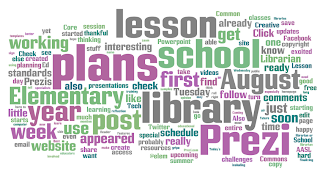
Anthony Capps is a former EDM 310 student and lab professional who excelled in Dr. Strange’s class. He has also become a great friend of Dr. Strange. Anthony Capps is a third grade teacher in Baldwin County and Dr. Strange sits down with him in these video calls discussing various different technology topics.
Caitlin Lankford
iCurio
Baldwin County has started using iCurio in the schools. In the interview video of Dr. Strange and guest Anthony Capps, Capps describes what iCurio is and the many ways he uses the program in the classroom. Capps said that iCurio pulls safe websites for students to do research on for educational purposes. iCurio is also an easy way to store and organize virtual files and folders. Capps uses iCurio so that his students can get an early start on practicing organizational skills. Another way Capps uses iCurio in the classroom, is to make virtual timelines. For instance, if his classroom is studying historical figures, the students can look up the focus figure and find out what historical events were happening during their time. iCurio even allows read-alouds for students with reading disabilities. For my future classroom, I would love to use the timeline feature on iCurio so that my students can grasp a better understanding of what major historical facts happened.
Discovery Ed
In another interview of Anthony Capps and Dr. Strange, Dr. Stange asks Capps to explain how he uses Discovery Ed in his classroom. Capps starts off by saying, “if a picture is worth a thousand words then a video must be worth a million and Discovery Ed is worth every bit of the million!” I love Capps’ quote!! Capps says that Discovery Ed is a great visual aid resource because students can use videos to enrich their research experience. The reason why is because, students using Discovery Ed don’t look up pictures relating to what they are learning, they look of videos to gain information. “Discovery Ed really brings text to life” says Capps, and that is so true!! Students won’t just read their text, but they will use visual aids to gain knowledge about their learning content. Capps’ students reacted to Discovery Ed in a positive way. They enjoy using Discovery Ed just as much as they love reading the actual text. They associate reading with visual aid learning. I would love to use Discovery Ed in my future classroom, so that my students will be able to expand their research experience!
An Additional Thought About Lessons-
The last part of Anthony Capps’ and Dr. Stange’s interview video, Capps adding his thoughts on lesson plans. Capps said lesson plans are four layers thick with each layer meaning something different, but all of the same importance! the first layer is the year layer. In the year layer, where you question how the lesson plan fits into the year, and are you going to cover all of the content standards? The second layer is the unit and in the unit, the question that should be asked is are the unit projects devised in a way that is meaningful? The educator can not do all of the required activities and projects in one day, they should be spread over a time so that the student can understand and comprehend the learning content over a unit time which is usually six to eight weeks. For the third layer, the question that should be asked is how are you devising the projects so that they can be done weekly? The final layer is the daily lesson plan. For the daily lesson plan layer, the educator should think about how to deliver the material to the students so that they are hooked and engaged. The four components come together to make a lesson plan. I have never thought about seeing lesson plans as to having layers. After listening to Capps talk about the four components, I think I have a better understanding on lesson plans.
Lauren Macon
iCurio-
In the conversation with Dr. Strange, Anthony Capps describes his viewpoint of iCurio as a safe search engine that allows students to search websites that fit the Alabama State Standards. Not only does it allow you to search websites, it allows you to search images, videos, etc. that are pulled and filtered for educational uses. It also has two other components other than being a safe search engine for students. One component is a storage capacity for students and teachers. This is a great tool for teaching students organization so they can organize valuable content in files and folders. This is an advantage. If students have to leave iCurio to go to lunch, P.E., etc. they are able to save the website they were visiting so they can remember where they were. Another component is Timelines and Historical Features. Anthony talked about using Timelines in his classroom next year. You can search by criteria when using Historical Features. If a child is doing a project but they do not know much about it, they can simply search something like female, minority, astronaut. This is like a directory for historical figures which is important because students do not have background knowledge to know the names of all historical figures. iCurio also has an accessibility feature called Read Aloud. I thought it was interesting that Anthony said iCurio would be useful for any grade level that the teacher feels comfortable letting students search the web. In my future elementary classroom, I plan to use iCurio. It is not only a safe search engine, but it allows the students to search the web for websites and other media tools that fit the Alabama State Standards. I cannot wait to use this tool with my future students!
Discover Ed-
Discovery Ed is a useful tool for project based learning that gives text a visual aspect. In the conversation, Dr. Strange talks to Anthony Capps about how he uses Discovery Ed in his classroom. Anthony says, “A picture is worth a thousand words, but a video must be worth a million.” Discovery Ed is worth that according to Anthony. He says that if a child has a visual text, they will retain a lot more. It is a great tool for social studies and science. For example, if they are doing a lesson on plants, the student can search “beautiful flowers” and it will give them a video to learn instead of just a picture. Discovery Ed gives the opportunity to bring experts into the classroom via video, which is crucial. Discovery Ed is beneficial for student searches so that they are able to enrich their research experience. It is also beneficial because it brings different texts to life and gives the opportunity of comparing and contrasting reading. Discovery Ed is a tool that I will use in my classroom. As Anthony said, the students will retain more when they are viewing something rather than just reading text.
The Anthony- Strange list of Tips for Teachers Part 1-
The Anthony- Strange list of Tips for Teachers Part 1- In the conversation between Dr. Strange and Anthony Capps, they discuss five things that every new teacher should think about and prepare for. This is a great list that I will keep in mind as I pursue my teaching career. The first five tips for teachers are:
1. BE A LEARNER- To be a successful educator, you must be interested in learning. Then, you must model it for others. This reminds me of what Dr. Strange says, “I don’t know, let’s find out.”I learned five great tips that every teacher, including myself, should always remember when teaching. One fascinating thing Anthony Capps said was that, competition, pride, collaboration and purpose lead to more students reflecting and sharing their work as if it were gold. I enjoyed the conversations between Dr. Strange and Anthony Capps, especially the Strange list of Tips for Teachers-Part 1. I look forward to Part 2. Thank you Dr. Strange and Anthony Capps for sharing your knowledge and tips!
2. HARD WORK- Teaching is hard work, but there is no separation between playing and teaching. Teachers are still learning the craft of teaching in their free time. Teaching can be fun and fascinating if you let it be and in the end will be very rewarding.
3. FLEXIBILITY- When you are teaching, things will not always happen as planned, therefore you cannot be committed to one way of doing something. Teachers must be able to respond to unexpected events. For example, in Anthony Capps class, the servers were not working, so he had his students on the floor painting. Surprises like this always happen so we must be flexible.
“Start with the end in mind.” Start out with the end goal in mind, if it doesn’t look like what you intended, be flexible.
4. GET KIDS ENGAGED- Anthony Capps says you must have 100% engagement in your classroom. Teachers should not leave any child behind. To engage students, choose a content they are interested in, make it a process they want to use, let them discover something and get excited about it, and make it shareable so they have an audience to share their work with. There are many ways to get motivated. Each day, always think how you can get every one of your students involved in the learning process.
5. REFLECT- Self evaluation is important in the process of learning. Use audiences as a purpose to reflect and use critiques from the audience. Reflection needs to be the goal and an audience leads to reflection.
Melissa Canterbury
iCurio-
iCurio, according to Anthony Capps in his video call with Dr. Strange, is an online tool that allows students to not only search websites safely, but also other forms of media that has been filtered for educational purposes that adhere to the ACCRS and other State Standards. iCurio has two other major components as well as being a safe search engine for students. One great aspect of iCurio is that it has a storage capacity that not only allows teachers to store items, students can store content that they find valuable. iCurio allows students to start getting practice with virtual organization through the folders and files. Other great tools components of iCurio are features such as Timelines and Historical Figures. Anthony talks about how he plans to use Timelines more next year but that he has used a lot of the Historical Figures feature. iCurio has a directory feature with Historical Figures where what students do is type in keywords about a certain topic. For instance, if the students are doing a civil rights projects, they would type in “1960 African male”. This kind of directory is important because students do not have the background knowledge to know the names of historical features, that is what they are researching. What I found useful about what Anthony says about iCurio is that it can be used in any grade level! I will be teaching in the elementary classroom and plan to use it in my classroom because not only does it have safe text that has been filtered, there are a lot of other media that will engage the students! Great tool and I can’t wait to use it more and incorporate it into my classroom.
Discovery Education-
One of the tools that Baldwin County has made accessible to educators now is Discovery Ed. Dr. Strange sits down with Anthony Capps in this YouTube video, to get Anthony’s thoughts on Discovery Ed in the classroom and why he thinks it’s a useful tool for Project Based Learning. “A picture’s worth a thousand words, and a video must be worth a million.” Discovery Ed is a great tool to backup a text with visual which helps the students retain more through visuals. Anthony talks about how he uses it with his students in their classroom. For instance, if they are doing a lesson on plants, Discovery Ed takes the students way farther than just a picture. Discovery Ed provides them with videos and brings in experts on topics via video. Anthony uses Discovery Ed in his classroom for student searches and he uses it to bring different texts to life. One fascinating fact that they talked about was that students retain more information when they are viewing something rather than just reading a text. The same goes as if students are engaged. I think Discovery Ed is a great tool to engage students in the lesson and a tool I can see myself incorporating in my future elementary classroom.
Use Tech, Don’t Teach It-
In Dr. Strange and Anthony Capps’ video, Don’t Teach Technology-Use It!, Anthony talks about technology in his classroom. Our culture is so technologically based that there is no way to escape it. Whether adults are interested in technology or not, it just comes natural to children. An important way to incorporate technology into the classroom is to scaffold your tools and use different ones. Start with doing a small reflection on iMovie one week and then the next have them create a movie. Use technology to get your students excited about lessons, use it to let them share what they have created, and as a teacher, use different tools meaningfully. DON’T EXPECT PERFECTION! If you use a new tool, allow students time to reflect on what they have used and what they made mistakes on. I like how Dr. Strange’s class allows us to learn on our own, we actually learn it better and remember what we have done to master the skills. It will be the same way with elementary students, use technology with your students, don’t just teach it to them. I really enjoyed the talks with Anthony Capps, I like that he is a former EDM student and how far he has come in his career! Thank you Anthony for everything you have shared with us!
Saturday, July 13, 2013
C4T #4
Dean Shareski is a digital learning consultant with the Prairie South School Division in Moose Jaw, Saskatchewan , Canada and specializes in the use of technology in the classroom. In 2012 Shareski started working for Discovery Education as the Community Manager of the Canadian Discovery Educators Network.
I thoroughly enjoyed reading Shareski's blog. He is very entertaining and a joy to watch. For this C4T, I watched two videos that Shareski posted of him speaking at two separate events, ISTE conference in San Antonio and TEDxWestVanEd event. To me, the two videos went hand in hand, though they were about different topics, one about creativity and the other joy.
The first post I read by him was entitled "The Stupidest Creative Act." Shareski talked about how being silly is a good thing and that our schools could use a little bit more silliness. I could not agree with him more! Shareski said that silliness is a door opener to creativity. Wow!! I never thought of silliness to be a door opener! He quoted Clay Shirky by saying "the stupidest creative act is still a creative act!" Of the three quotes that Shareski quoted in his speech, that was my favorite, because it is so true!
"If we really do want to see our students be more creative, we’re going to have to allow them to do things that at first glance might seem kind of stupid. It’s one of the attributes of new media and indeed the benefits of technology." -Dean Shareski
The reason I believe that the two posts go hand in hand is because for this next post, Shareski quoted some of his same points that he did in the first video. However, for this post, Shareski talks about joy in classrooms, at a TED event. Shareski started out by asking, why schools are not places of joy? He responds by saying,
Shareski then quotes Mark Twain. He says, "to get the full value of joy you must have someone to divide it with." I love that quote! We can't just sit alone being joyful, we have to share our joy with the world!! Shareski showed the TED audience some video examples of what joy looks like. For instance, one of the videos was of a little boy trying to "master" a domino type maze. However, it took the boy four tries to be successful and by the fourth try, he was. When his "maze" worked, he was jumping for joy and had a HUGE smile on his face! It was so delightful to see the little boy accomplish such a task, and to see the joy on his face when he had mastered it. Then, Shareski switched to a more specific topic, joy in the classroom. Shareski shared five ways to see joy in a classroom.
I thoroughly enjoyed reading Shareski's blog. He is very entertaining and a joy to watch. For this C4T, I watched two videos that Shareski posted of him speaking at two separate events, ISTE conference in San Antonio and TEDxWestVanEd event. To me, the two videos went hand in hand, though they were about different topics, one about creativity and the other joy.
The first post I read by him was entitled "The Stupidest Creative Act." Shareski talked about how being silly is a good thing and that our schools could use a little bit more silliness. I could not agree with him more! Shareski said that silliness is a door opener to creativity. Wow!! I never thought of silliness to be a door opener! He quoted Clay Shirky by saying "the stupidest creative act is still a creative act!" Of the three quotes that Shareski quoted in his speech, that was my favorite, because it is so true!
"If we really do want to see our students be more creative, we’re going to have to allow them to do things that at first glance might seem kind of stupid. It’s one of the attributes of new media and indeed the benefits of technology." -Dean Shareski
"Mr. Shareski, my name is Caitlin Lankford and I am in EDEM310 at the University of South Alabama. I will be coming back to your blog to comment on your posts as an assignment for Dr. Strange. For this post in particular, I loved! I enjoyed the video of you speaking at the ISTE conference in San Antonio. You kept the audience engaged with humor and visual aids. I want to frame the three quotes you spoke about in your speech. "The stupidest creative act, is still a creative act" quoted by Clay Shirky was my favorite. Thank you so much for sharing this post with us!"
The reason I believe that the two posts go hand in hand is because for this next post, Shareski quoted some of his same points that he did in the first video. However, for this post, Shareski talks about joy in classrooms, at a TED event. Shareski started out by asking, why schools are not places of joy? He responds by saying,
"Unless we justify our learning and tie it to joy, that joy becomes nice but not a necessary idea. However, it needs not be justified, that it’s an end unto itself. It’s not necessarily a means to something else that joy and joy by itself is a worthy goal to pursue." -Dean Shareski
Shareski then quotes Mark Twain. He says, "to get the full value of joy you must have someone to divide it with." I love that quote! We can't just sit alone being joyful, we have to share our joy with the world!! Shareski showed the TED audience some video examples of what joy looks like. For instance, one of the videos was of a little boy trying to "master" a domino type maze. However, it took the boy four tries to be successful and by the fourth try, he was. When his "maze" worked, he was jumping for joy and had a HUGE smile on his face! It was so delightful to see the little boy accomplish such a task, and to see the joy on his face when he had mastered it. Then, Shareski switched to a more specific topic, joy in the classroom. Shareski shared five ways to see joy in a classroom.
1. Be mindful.Shareski continued by saying, "we live in a world where we are information rich, and a little scarce on joy."
2. Create something.
3. Regular random acts of kindness.
4. Turn psedo learning (learning about things) into real learning (learning with people due to today's technology)
5. Be silly and laugh everyday.
As said before, I thoroughly enjoyed reading Dean Shareski's blog. It was very intriguing and I plan on adding him to my PLN so that I may be able to see what else he has to say.
"Mr. Shareski, I love this post. It is exceptional! The visual aids you presented to show what joys looks like, where phenomenal. I agree with you, we do live in a world where we are information rich, and scarce on joy. Once again, I loved watching you speak. You seem to be a joyous person and wanting to see more joy in this joy deprived world. Thank you again for sharing with us and I look forward to reading your blog in the future."
Project #9: PLN Final Report
For my Personal Learning Network, I continued using Symbaloo. I love how Symbaloo is an easy way to organize frequently used websites, like Facebook, Pinterest, or YouTube. After I added TeacherTube and Teaching Channel, I added Chegg, Mrs. Krebs' Blog, Glogster, and our EDM310 blog. I still love using Symbaloo because it is so organized and is easy access! After completing my semester in EDM310, I will continue using Symbaloo!!
Blog Post #14: What did I leave out?
For this assignment, I have pondered quite a bit as to what to do. Dr. Strange asked our class to create an assignment that he may potentially use later in EDM310. The only restriction was, that the assignment had to deal with our specific field. For me, that means Elementary Education (K-6th). There are so many things that could be done in that field. I have said many times that my classroom will not be just a class, but we will be a family that works together. So, to work together as a family, you have to know each other right? I hope so! I mean you spend more time together than your actual family, so why not? Therefore, I decided to come up with an "All About Me" assignment. When I do start teaching, I hope to be able to do an activity similar to this assignment so that everyone will get to know everyone, in the class. After spending a numerous amount of time on Google, I finally found a technology tool to use for this assignment! Glogster!! Glogster is a unique social network based on the creation and sharing of Glogs - interactive posters loaded with text, graphics, music, videos, and more. It is very similar to Blogger, but instead of typing paragraphs to express feelings and share thoughts, Glogster uses pictures, videos, audio and text to share the same things as Blogger, but in a more confined area. When I found Glogster, I immediately got started!! Glogster is free, but you have to create an account! You may sign up via Facebook, or email! Easy peasy, lemon squeezie!!
Assignment instructions:

Scroll down the page, and just after the box where you can create another Glog, click on the Glog you just created.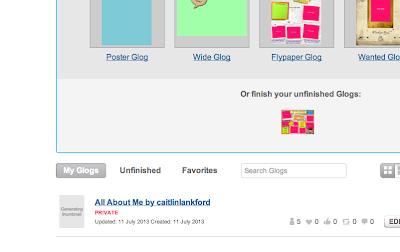
Once again, scroll down the page, and right below your Glog, there is an "embed your Glog" button. Click on the button.![]()
Select the code that is best suited for blogs. (You will see the selection)
Embed your Glog onto your blog!!
Below is my first Glog! I had so much fun creating my Glog, and I plan on using Glogster in my future classroom!!
Have fun and be creative! The sky is the limit!!
Assignment instructions:
- If need be, create an account on Glogster.
- Once you have signed up, create your Glog poster! Decorate your Glog any way that you like, that is appropriate for school!
- You must include the following, but you may add more if you wish:
a. Title for assignment (i.e. Your name, "All About Me," nickname, etc.)
b. A picture of you
c. Your immediate family's names
d. Favorite video or a video of you speaking about anything you wish
e. Pictures of other favorites (i.e. animals, cars, places, food etc.)
f. Teacher's name and/or class number (i.e. Ms. Lankford's 3rd grade class, Dr. Strange's EDM310, etc.)

Scroll down the page, and just after the box where you can create another Glog, click on the Glog you just created.
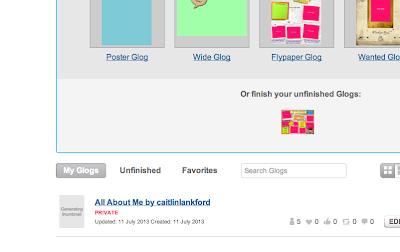
Once again, scroll down the page, and right below your Glog, there is an "embed your Glog" button. Click on the button.
Select the code that is best suited for blogs. (You will see the selection)
Embed your Glog onto your blog!!
Below is my first Glog! I had so much fun creating my Glog, and I plan on using Glogster in my future classroom!!
Have fun and be creative! The sky is the limit!!
Wednesday, July 10, 2013
Subscribe to:
Posts (Atom)